FinSys Usage Guide
Comprehensive usage guide for MYSverse FinSys, automated payout system for MYSverse Sim community
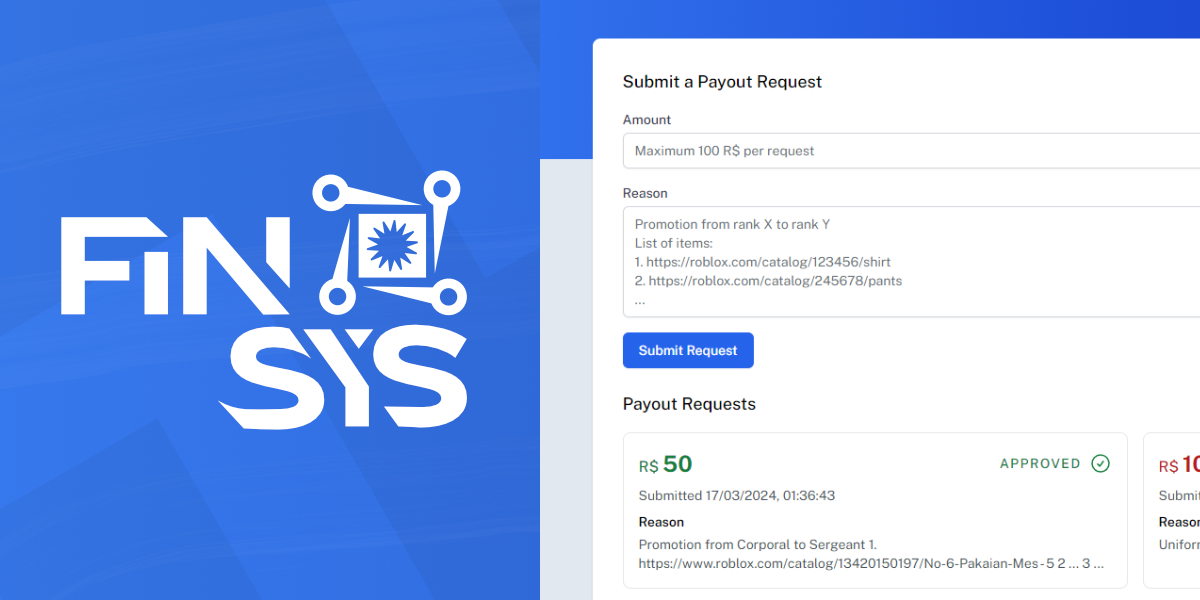
MYSverse FinSys is an automated Robux payout system for the MYSverse Sim community, such as Polis and Tentera, in order for them to receive funding to purchase the necessary uniforms for their service from the Roblox catalog.
❗
- You MUST be a member of a MYSverse Sim Roblox group (Tentera/Polis/Bomba/Parlimen/Kesihatan) to access the FinSys page.
- You are advised to join the MYSverse Malaysian Community Roblox group before you request your payout (so before application, recruitment etc) since you may do so at any time.
- There is a 2 WEEK waiting period before payouts can be disbursed due to Roblox security policies, which you can avoid by joining the group in advance.
- Your request will be rejected if you are not in the MYSverse group by the time your payout is reviewed, even if you meet the eligibilty requirements.
- You are advised to join the MYSverse Malaysian Community Roblox group before you request your payout (so before application, recruitment etc) since you may do so at any time.
- There is a 2 WEEK waiting period before payouts can be disbursed due to Roblox security policies, which you can avoid by joining the group in advance.
- Your request will be rejected if you are not in the MYSverse group by the time your payout is reviewed, even if you meet the eligibilty requirements.
Steps to Request a Payout
0:00
/4:17
FinSys Video Usage Guide
Step 1: Log In to MYSverse Sentral
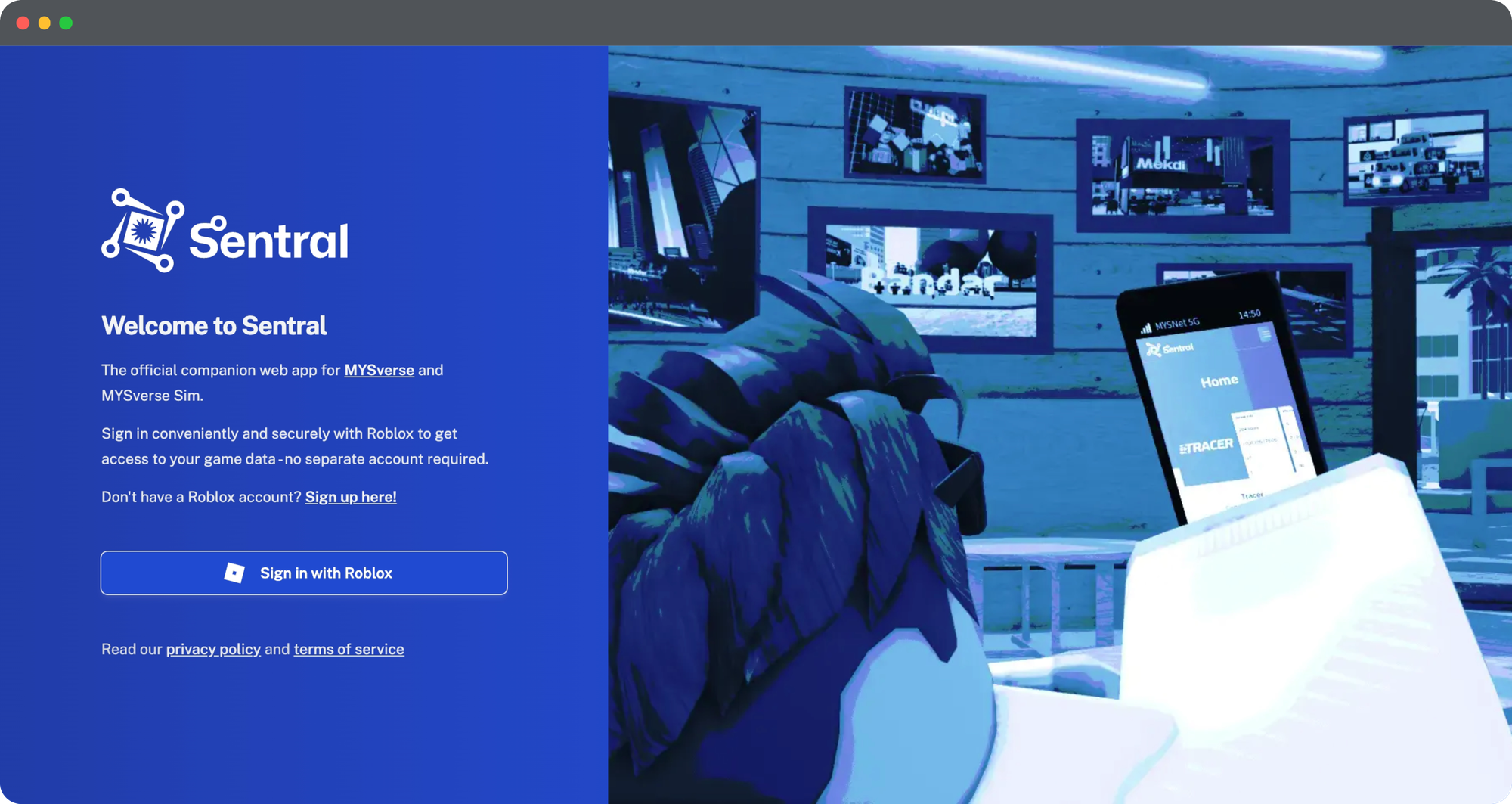
- Navigate to the MYSverse Sentral web platform at https://sentral.mysver.se/.
MYSverse Sentral
Sentral is the official hub and companion app for MYSverse, serving game statistics, analytics tools, and a lot more to come!

- Log in with your Roblox account.
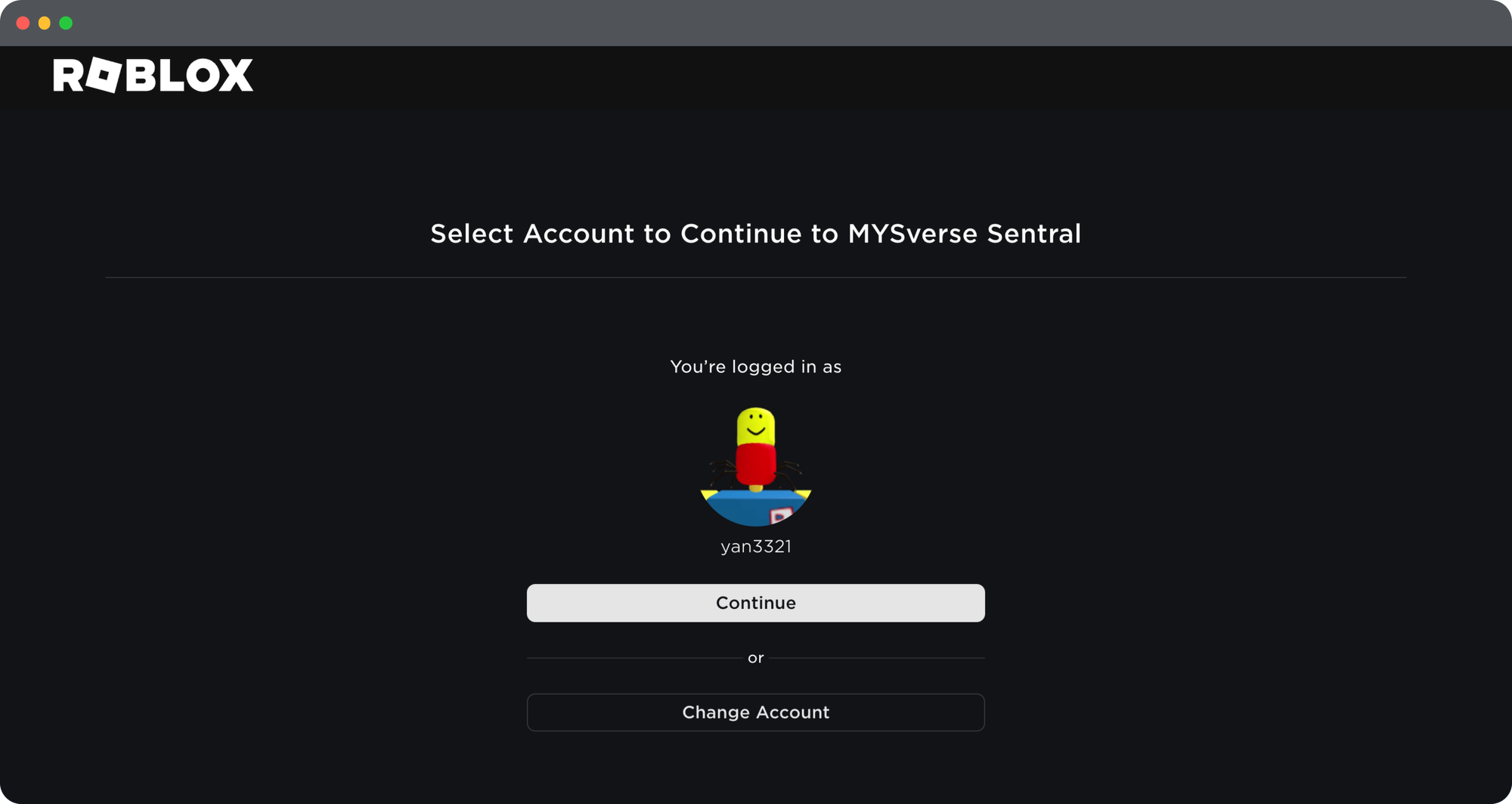
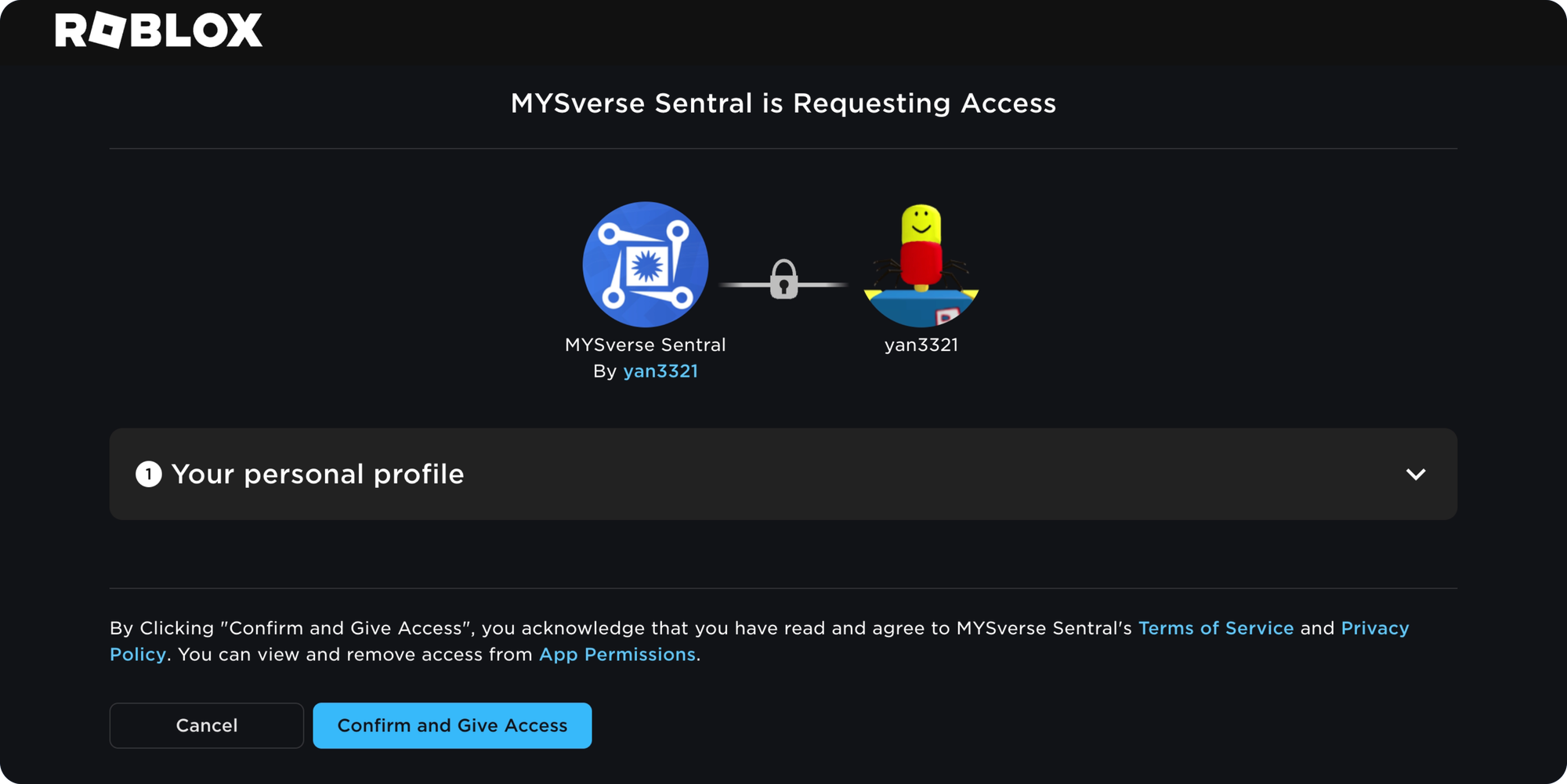
Step 2: Access the FinSys Section
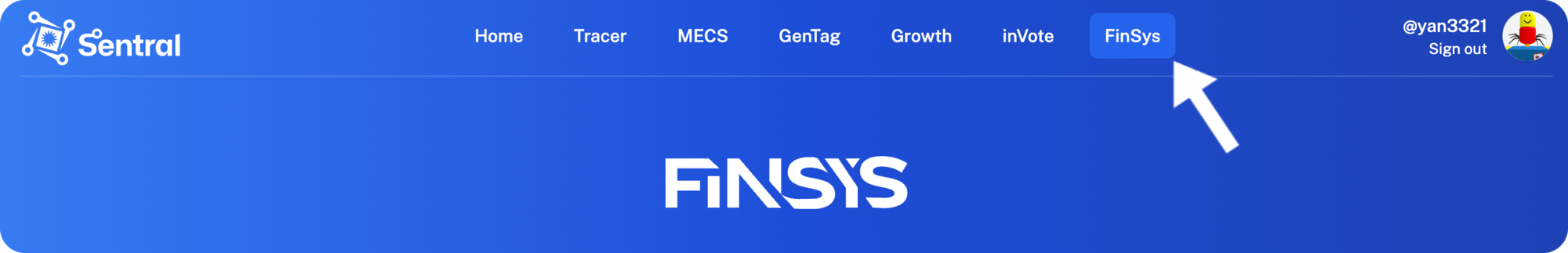
- Once logged in, locate and click on the 'FinSys' section.
- Alternatively, visit https://sentral.mysver.se/dashboard/finsys
- This section is specifically designed for managing and submitting payout requests.
Step 3: Verify Group Membership
- Before proceeding, make sure you are a member of the MYSverse Malaysian Community group on Roblox.
- This is a mandatory requirement for payout eligibility.
- If not already a member, join the Roblox group:
MYSverse Malaysian Community
MYSverse Malaysian Community is a group on Roblox owned by MYS_Network with 369719 members. “By Malaysians, for everyone” Formerly [MYS] Malaysia - the largest developer and community of authentic roleplay-based Malaysian games. MYSverse is a brand-new venture dedicated to creating fun, educational, cultural experiences like no other by blending uniquely Malaysian aspects with innovative metaverse concepts, aiming to collaborate with regional brands and government agencies. Malaysia is a nation located on the Malay peninsula and Borneo island in South-East Asia. We are made up of many different races including Malay, Indian and Chinese. No matter their race, religion, ethnicity or nationality, we welcome all. Founded: 20 JuI 2014 Founders: Inzun, yan3321, yiheng16, afif99

- As mentioned above, you must also be in one of the currently included groups of MYSverse Sim:
- Angkatan Tentera MYSverse
- Tentera Darat
- Tentera Udara
- Tentera Laut
- Polis MYSverse
- Bomba MYSverse
- Parlimen MYSverse
- Kesihatan MYSverse
- Public Services
- Angkatan Tentera MYSverse
Step 4: Fill Out the Payout Request Form
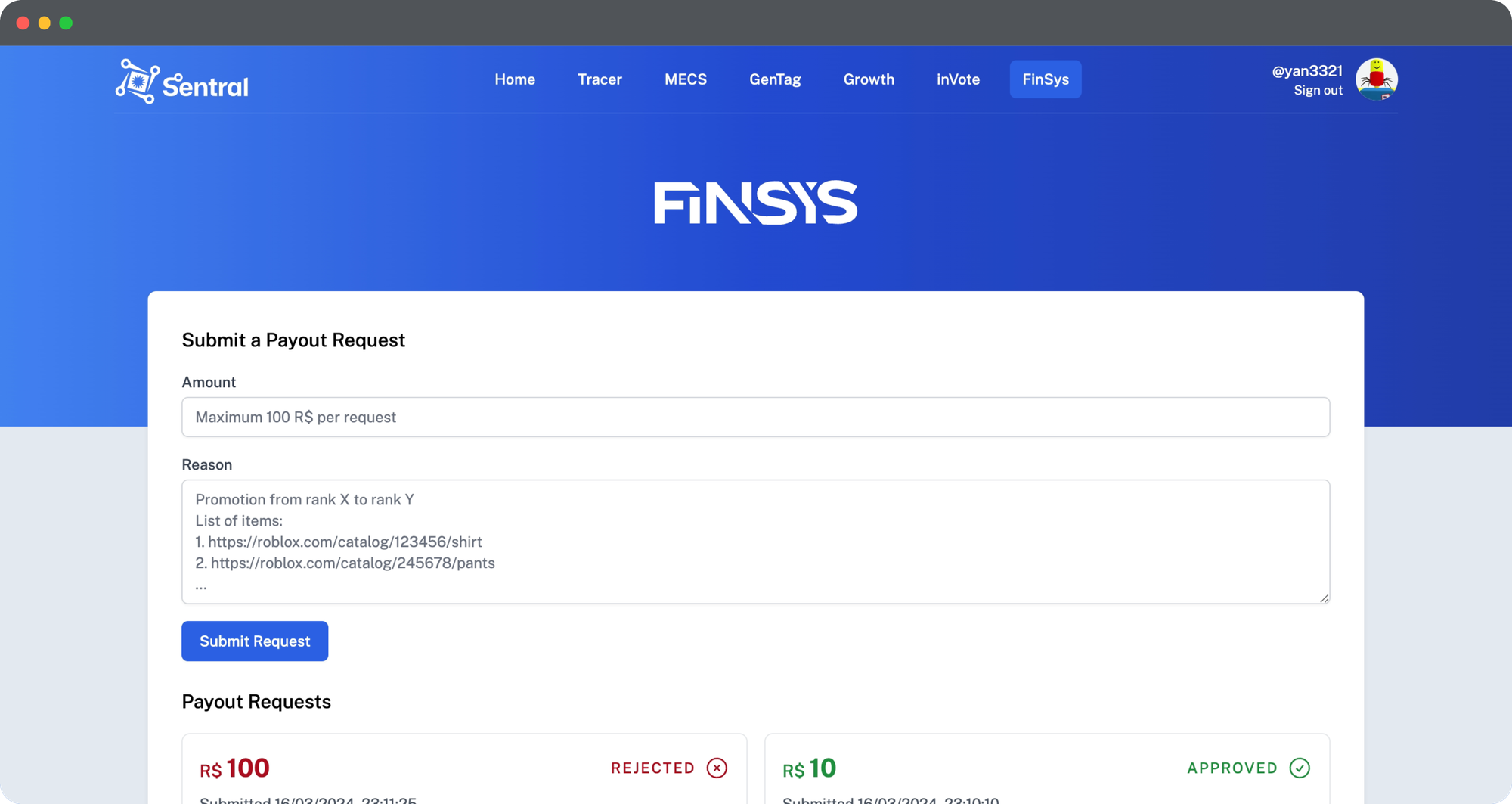
- In the Payout Request section, you will find a form to submit your request.
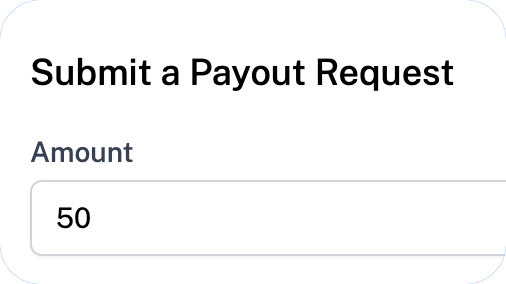
- Enter the amount of Robux you wish to request.
- Ensure the amount is entered correctly.
- You can only request an amount between 1 and 100 Robux.
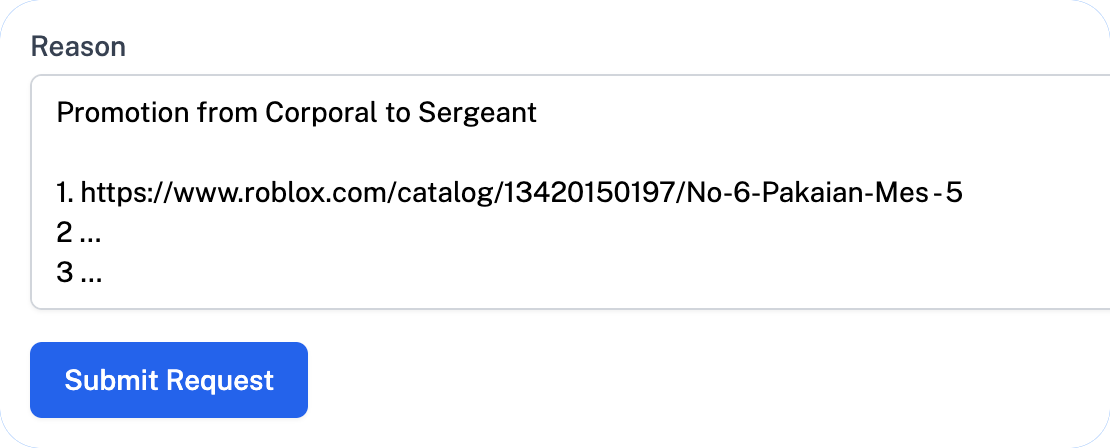
- Provide a clear and concise reason for the payout request.
- This helps in the quick processing and approval of your request.
- Unclear reasons like "Uniform" will likely result in your request being rejected.
- Be more specific, yet concise with your reasoning.
- If you have been promoted, mention your previous rank and new rank.
- e.g. "Promotion from Corporal to Sergeant"
- List all of the items you will be purchasing, ideally with the price of the item.
- Commonly, this is provided in the form of a link to a Roblox catalog item like uniforms.
- This will also help you determine how much Robux you will need to request.
- If you have been promoted, mention your previous rank and new rank.
Step 5: Submit the Request
- Review your request to ensure all information is accurate and complete.
- Click the ‘Submit’ button to send your payout request for processing.
Step 6: Await Approval
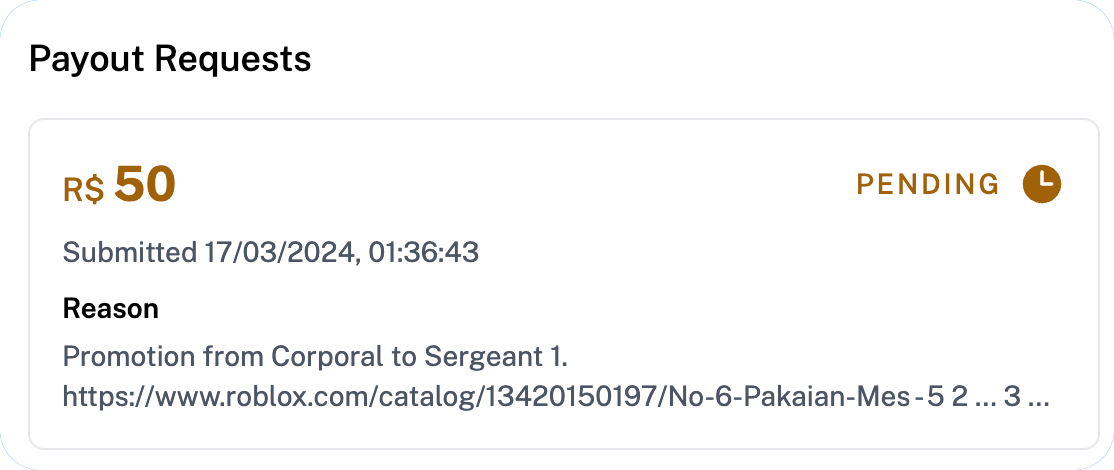
- Once submitted, your request will be in a pending state.
- The approval process involves a review by the MYSverse admins.
- At current, this process is manually conducted by Yan himself.
- You can check the status of your request in the Payout Request section at any time.
- As there is no separate notification mechanism, we recommend you check FinSys at least once a day.
Step 7: Receive Your Payout
- If your request is approved, the specified Robux amount will be disbursed to your account.
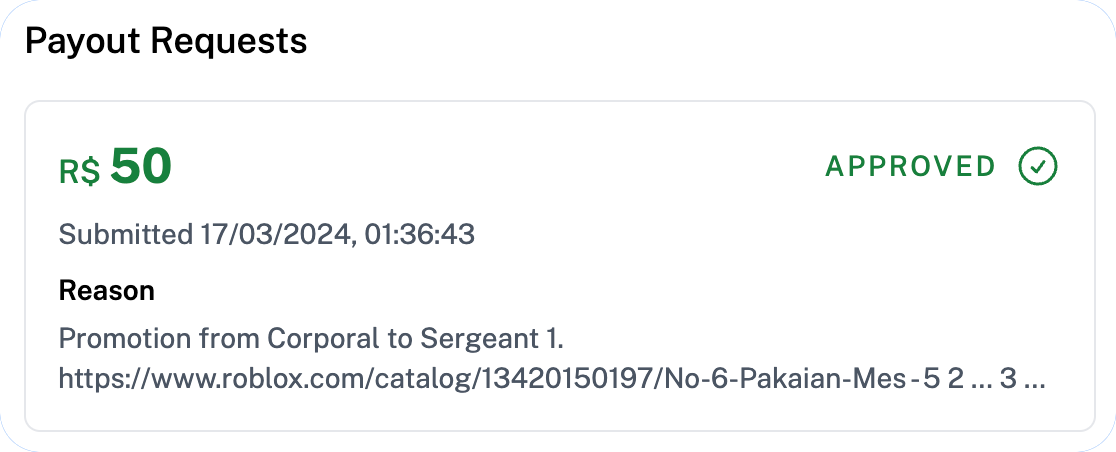
- The status will be updated confirming the successful payout.

- In the case of rejection, you will be able to submit a new request.
- Check the reason for rejection (if provided) to ensure compliance with the guidelines in your next submission.
- If a reason is not provided, refer to the guidelines above when making a new request.